This post may contain affiliate links, which means we may receive a commission, at no extra cost to you, if you make a purchase through a link. Please see our full affiliate disclosure for further information.
So you have created your blog and you are ready to publish your first blog post. Good job !
But before you go further, take 3 mins to install all these necessary plugins. It will make your life a lot easier, hell it can legally protect you.
So here are the top 10 wordpress plugins to install before you write your first blog post. No 3 is legally required. If you don’t have it, grab it now.
Table of Contents
1. Akismet (by Automattic)
This plugin is used to keep spammers away. You will have no idea from where this spammers come from, and how they find you, but they will definitely find your site and start spamming your website. Wouldn’t it be nice to have an automatic spam detection installed in your website? It is great great to have something that works on its own detect, detect spammers and keep our website safe. This is what this plugin does.
You need to create an account with them, to activate it. Once activated, your website is safe and you can sleep in peace. You don’t have this plugin or something similar, your life would be hell, literally! And I mean it. I’ve been through that experience.
How to install it?
Go to plugins in your wp-admin dashboard select add new.

In the search box, search for Akismet. Once you see it, hit install now and then activate it.

Then set up an Akismet account, and you are all set. Once inside the Akisment account, you can grab the API key from there and paste it in your plugin settings.
And your site is safe from spammers.
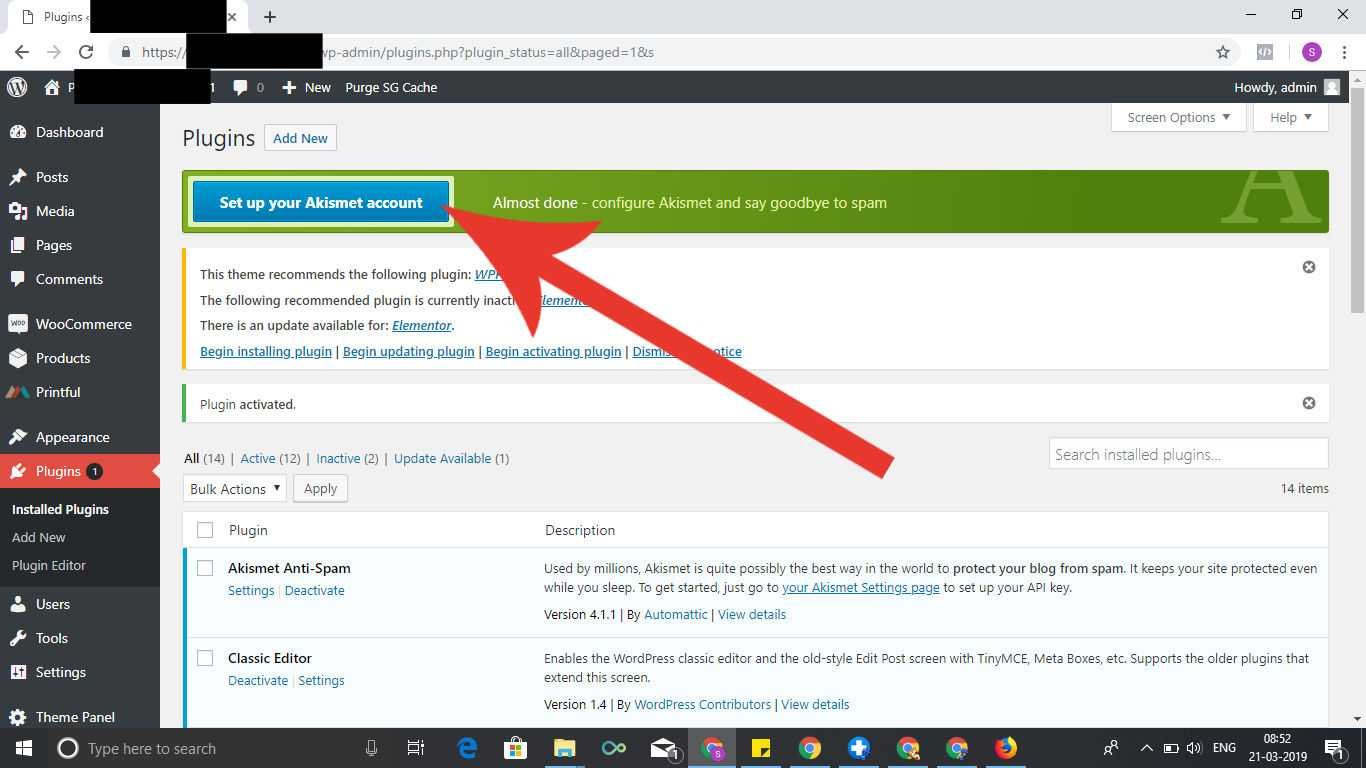
Or you can download the plugin in from here. Click on the link here , you would be taken to a new window. Once there, follow the instructions below.
There is another plugin which is good. It is WP Cerber Security, Antispam & Malware Scan, by Gregory.
The installation process for the rest of the plugins mentioned below are the same.
2. Yaost SEO
This plugin helps us with SEO. This is an industry standard and everybody recommends that you have this plugin installed in your website. You have a free as well as a premium version, the free version is good for you when you’re just starting out. Install this plugin and take care of your SEO.
3. FMTC Affiliate disclosure
We are required by law to disclose what affiliate commissions we receive from the merchants that we promote in our website. This nice little plugin helps us in placing an affiliate disclosure statement right at the top of our blog post or wherever we like to place the disclosure.
I like it placed at the top though. Some people place it few sentences in to their post. I think it kind of breaks the chain of the post.
Here is a quick tutorial on how to use it and how to place affiliate disclosure policy right at the top.
4. Smush
This plugin compresses the image file and helps in faster loading of our website and web pages. We all know that Google penalizes slow website and this plugin could help us speed our site by compressing the image files and making the load time faster. What it does is that, as soon as you upload the image file for your blog post, like featured images or any other image that you might insert in your blogpost, it acts on them and compresses it, it likes to call the process of compressing the image as – smushing. It has both free as well as a premium version, the free version is good when you’re just starting out.
5. Social Warfare
This plugin takes care of social media share icons. We can either display the total shares of each social media site or or just total shares. We can also place on the side, make it roll along the post as the user scrolls down, or make it fixed at the top and/or the bottom of the post. It has both free and as well as a premium version but everything that I need and that I use, is all available in the free version.
6. WP- Maintenance Mode.
With the help of this plugin, you can show a maintenance mode in your website when you are maintaining it or designing it, and you want to take it offline for sometime. It is not good to design a website without taking it offline first because your users won’t be able to use it properly or they might get an error message. So what this plugin does is that we can activate a maintenance mode in the front end, while you redesigned or upgrade your website at the back end. The best part is that it is a free plugin.
Here is a free tutorial on how to use it.
7. WordPress Popular Posts
This free plugin helps us to find out which blog post in our site has been getting the most views, most comments, and most shares. We can filter the views, comments, and shares by seven days , two weeks or one month.
All that you got to do is to go to Settings>Wordpress Popular Posts, and you see all your popular posts from there.
8. Subsribe to comments reloaded
What this plugin does is that it allows a user to subscribe to comment replies by an Admin or of any user who comments in that particular post. It also allows the user to subscribe to blog post without signng up for newsletter.
9.Ad Inserter
Want to automatically insert Google adsense. Then this plugin is a must have. We don’t have all the time or the skills in the world to copy -paste Adsense codes to that section/line of post that we want right? So this plugin takes care of everything.
This has both free as well as premium version.
One can choose to display ads above the blog post, after one or two paragraphs in the middle of the paragraph, or at the end of the best. The free version is quite limited in functionality. I would recommend you to upgrade to premium version if you feel that the free version is not good enough for you.
I am happy with the free version though. It gets the job done.
10. Pretty Links
There is a concept of do-follow and no-follow in SEO. When you are linking to an affiliate product or services, you link to their website. And all your links should be no-follow. It shouldn’t be do-follow links. What it means is that, when do you follow somebody, you give your link juice away to them, which in turn helps them in Google. To retain that, we need to use no-follow option. So to prevent that from happening, to prevent a website from getting in all the link juices, we use pretty links. What it does is that we have an option to either do follow or no follow a website, when linking to their affiliate services or products. We should always be no-following their affiliate link. The only exception is that Amazon does not want you using pretty links, they pretty strict about it.
So that is a complete lists of top ten essential wordpress plugins that you need to have installed before you even publish your first blog post.
The plugin mentioned at No 3 is a legal requirement. I mean, you don’t have to install that specific plugin, but you do need to have a disclosure in place. Go through my tutorial above on how to place the disclosure.


![Read more about the article Limited Keysearch Coupon Code for 2020 [LIFETIME VALIDITY]](https://outsidethatcubicle.com/wp-content/uploads/2020/02/Keysearch-Coupon-Code-300x300.jpg)

